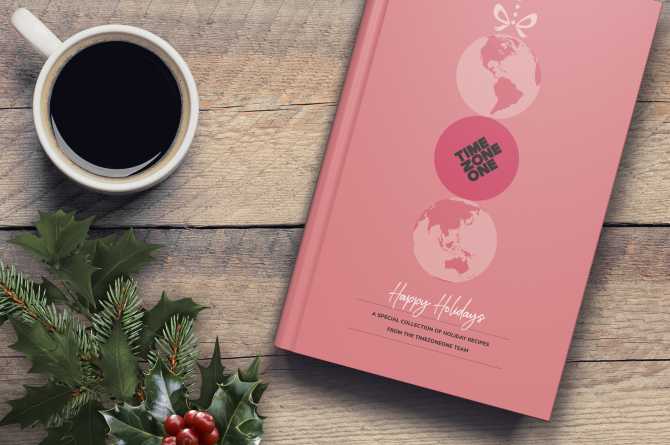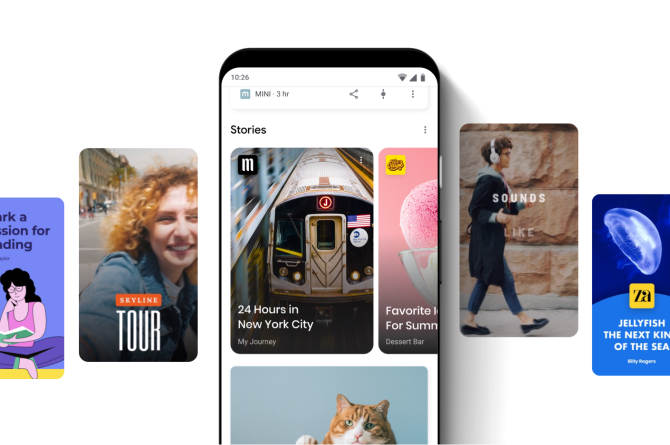While Google Analytics 4 is similar to Universal Analytics (Google Analytics 3), it does have some pretty big differences.
GA4 looks different:
Some reports have new names, and some metrics have disappeared entirely. Basically, GA4 has a whole new look and feel.
New Metrics:
GA4 has replaced bounce rate with “engaged sessions.” So, instead of seeing the percentage of people who leave without interacting further on your site, you’ll see data on the people who stayed. Google wants you to focus on raising your Engagement Rate.
Instead of goals, GA4 only tracks events and conversions. You can choose which events count as a conversion in your settings.
New Privacy:
GA4 was built with new privacy laws like GDPR and PECR in mind. Moving over to the new platform will help keep your website compliant.
Smart And Getting Smarter:
As Google’s artificial intelligence continues to advance, you can expect more helpful insights, updates and improvements to become available over time. If you're using Google Ads to drive traffic to your website, you can expect to see new ways to measure your marketing and web performance, including ROI on your marketing campaigns.
New Data:
Finally, and this is a big one, GA4 means starting from scratch. You cannot carry over historical data from your Universal Analytics account. You’ll still be able to see and access the data in Universal Analytics, but you’ll have to switch between that and your new GA4 account to get the whole picture.