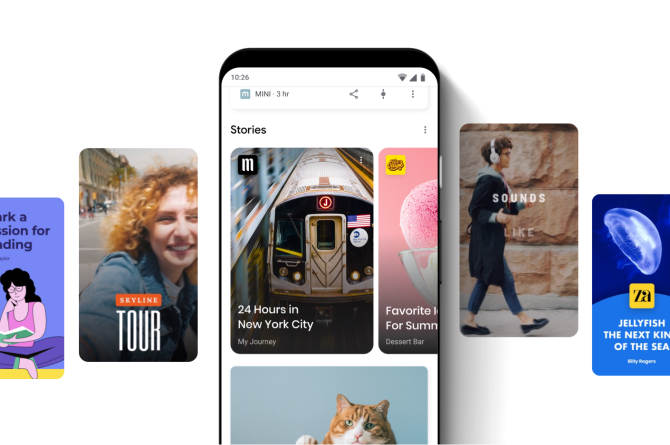Lab User Testing
Typically with usability lab testing, a group of users view your website in a lab environment, and carry out a variety of tasks specified by you. Depending on your service offering, these tasks may include:
- “Make a booking for tomorrow at noon”
- “Find the price for a family of four on Sundays”
- “Submit an online inquiry”
- “Place an item in your basket then continue shopping”
The lab environment allows you to film the testing and run a variety of digital user tracking tests. You also get to observe in person how easy or difficult the tasks are to complete. User hesitation and pauses are important to note. You can encourage users to think aloud during the session, and you can interview your users at the end to get their overall impression of your website. You then collate your user insights and make changes to your website to improve the issues identified.
Formal user testing allows you to recruit targeted focus groups for user testing, and observe all details of their interaction with your website. The cons of this approach are that the unusual environment and the tasks specified can create artificial interaction with your website, plus this sort of user testing can be costly.
Crowdsourced User Testing
Crowdsourced user testing is more accessible and affordable. With crowdsourced user testing you digitally submit your website or webpage for a pool of users to test. You can specify tasks to be completed, or simply observe organic user interaction. You get a video back of the users carrying out the tests, as they make a running commentary on their experience. Examples of crowdsourced user testing platforms include User Testing (ditto!) and TryMyUI.
The big plus points of crowdsourced user testing are speed and affordability. Plus your testers are putting your website through its paces in the comfort of their own home, so you can uncover natural behavior which might not manifest in a more controlled lab environment. Another plus is that you can test your site internationally.
Downsides are that you don’t get to target your audience demographically (much) and you don’t get as much user data as you do in a lab environment. Some user testing platforms allow you to segment users to a degree, but you are reliant on the pool of users signed up to the testing platform, and it’s a fair assumption that this audience will skew heavy on students and people who work from home. Perfect if that’s your target market, not so grand if you’re after multinational senior executives.
User Testing and SEO
Before you rush off to start user testing, check you’re up-to-date with Google’s recommendations to ensure that user testing doesn’t impact on your site’s organic search performance. Read this handy article on Website Testing & Google Search for the lowdown.