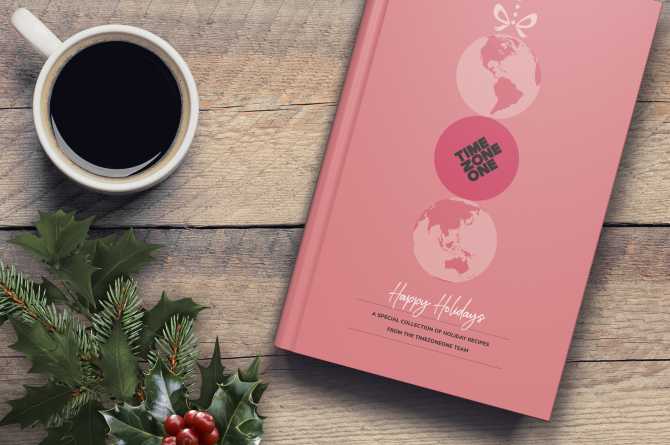USA
176 N RacineSuite 300
Chicago, IL 60607
United States of America
+1 312 436 0851
CANADA (ON)
88 Queens Quay WestSuite 2500 M5J 0B8
Toronto, ON
Canada
+1 312 436 0851
CANADA (BC)
701 West Georgia Suite 1500Vancouver
BC V7Y 1C6
Canada
+1 312 436 0851
NEW ZEALAND
79 Lichfield StreetLevel 3
Christchurch 8011
New Zealand
+64 3 366 5229